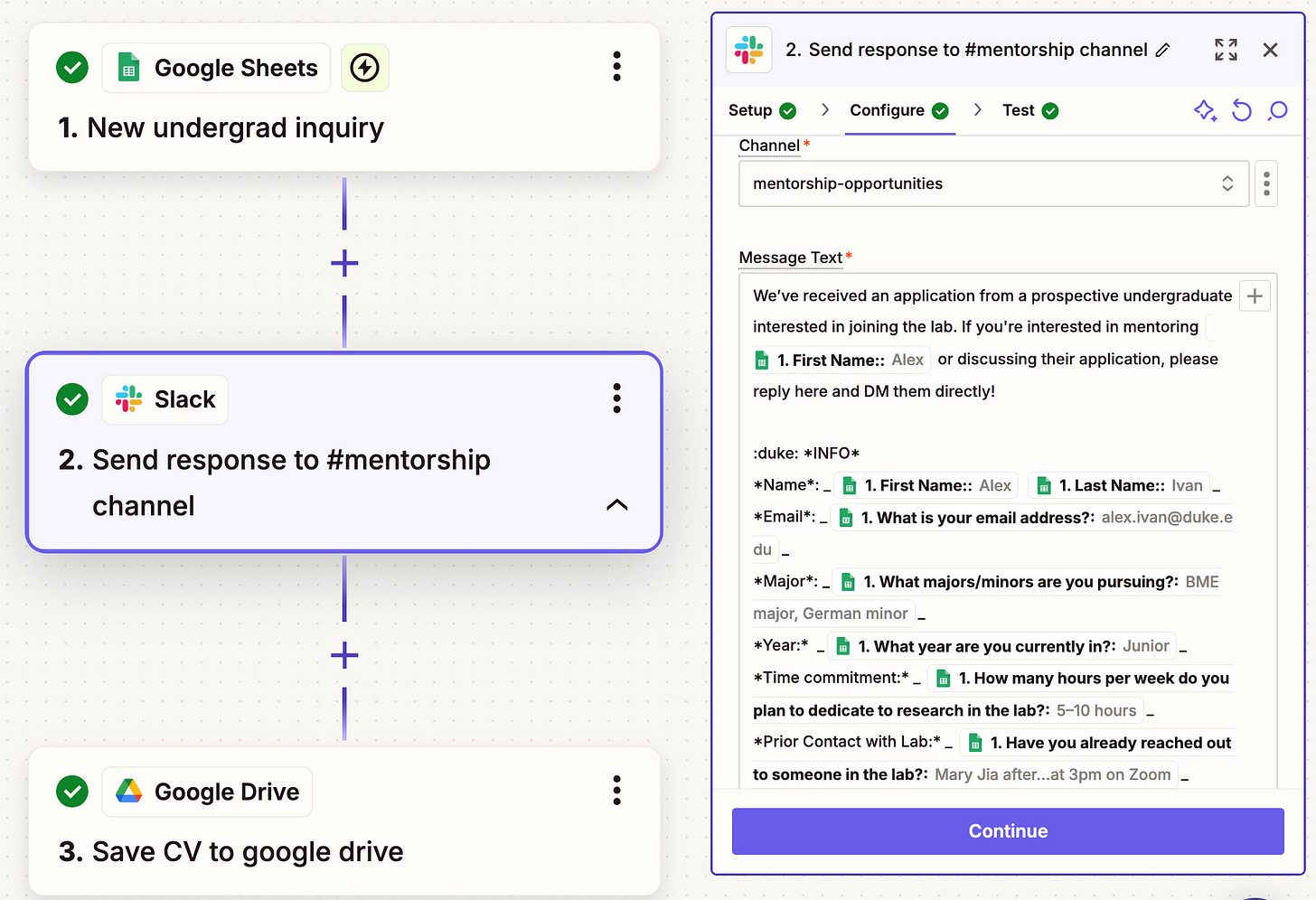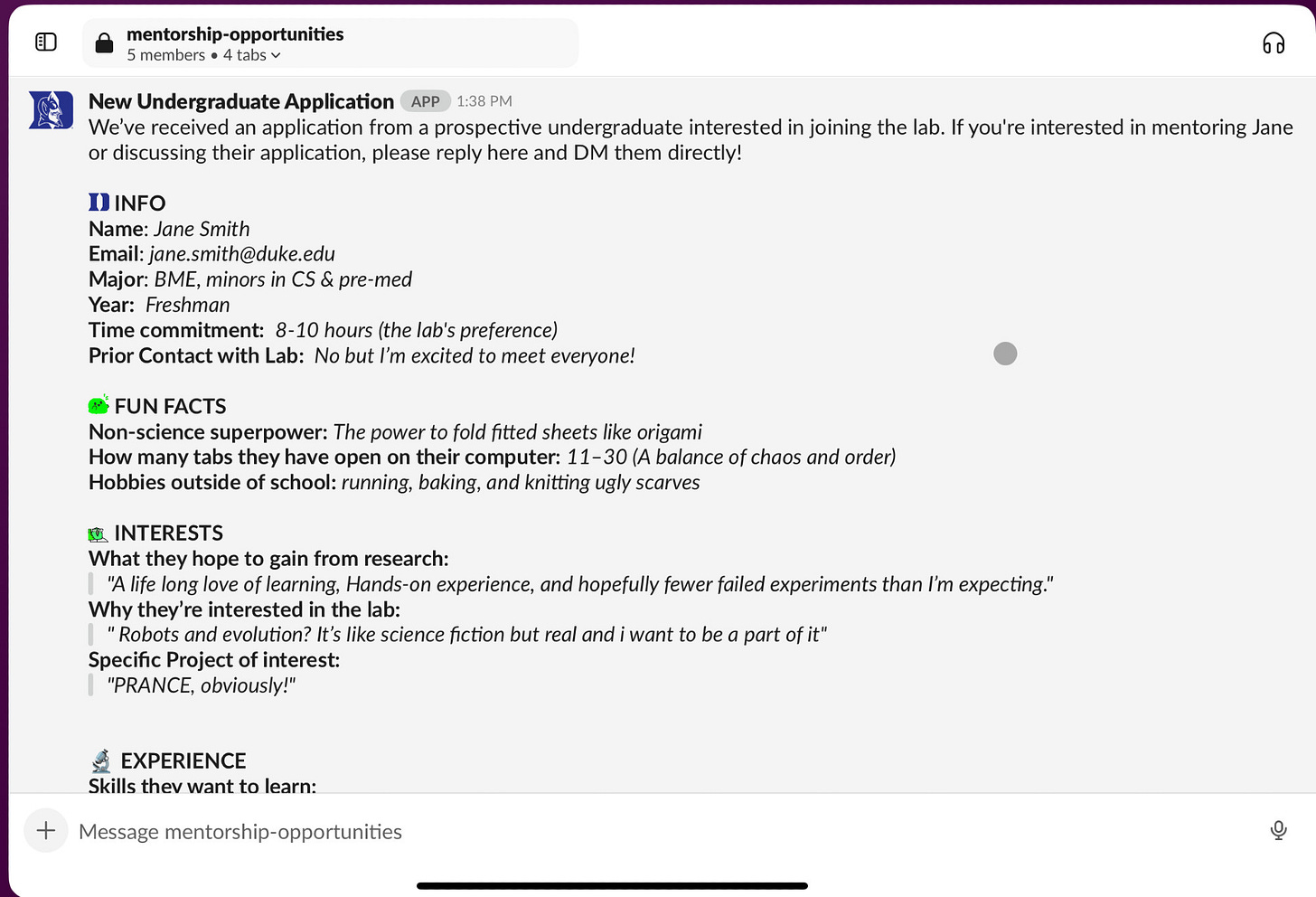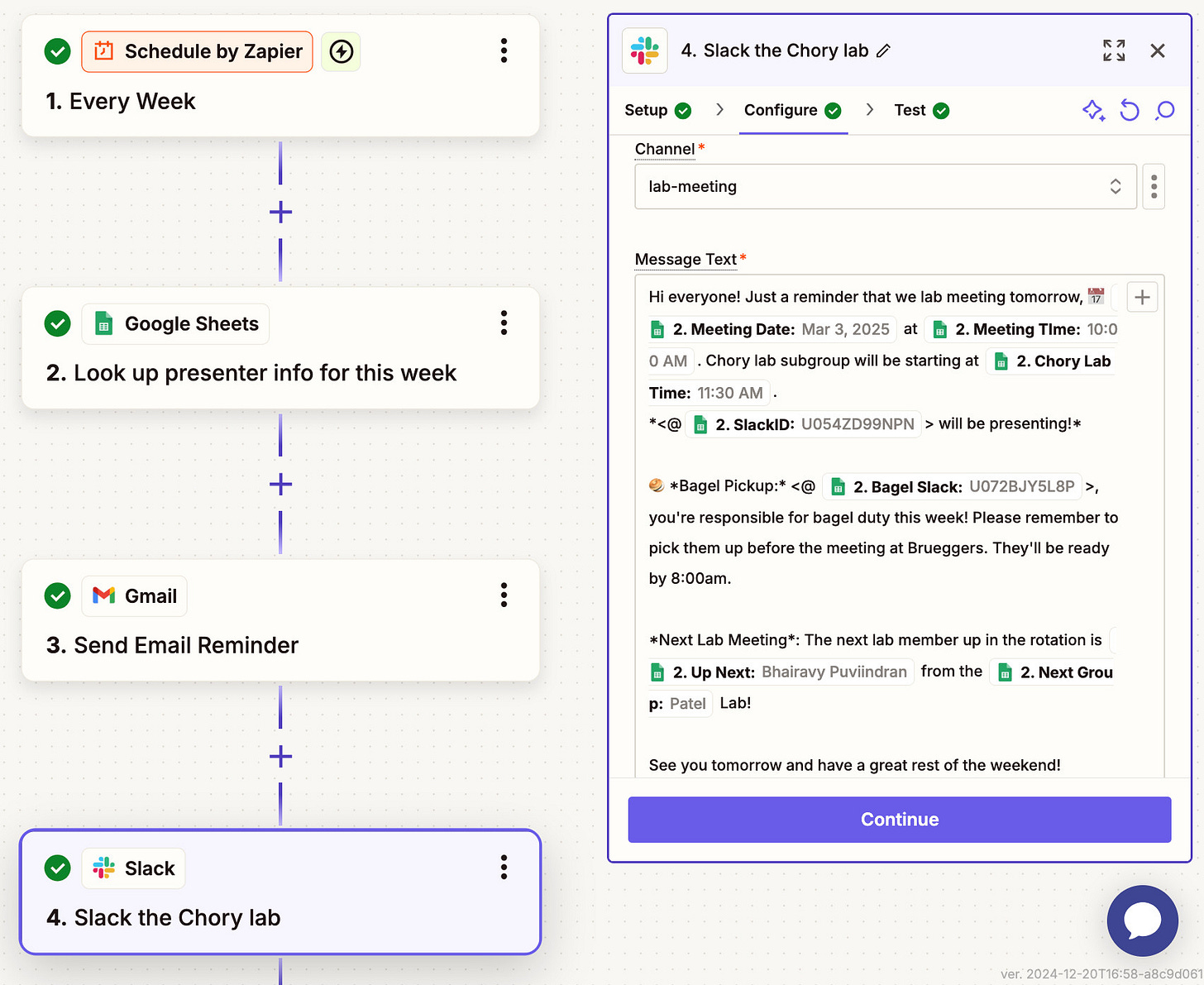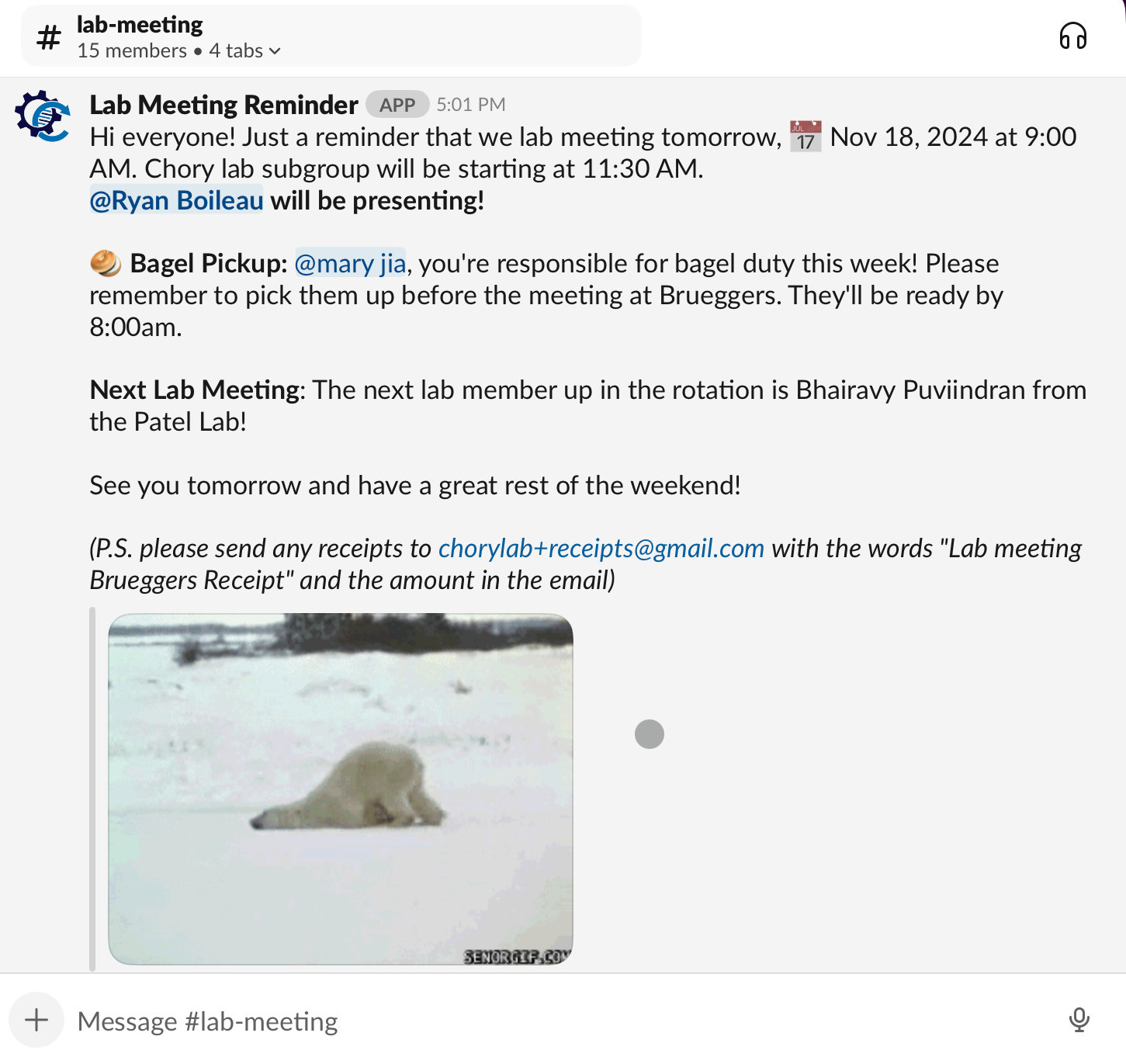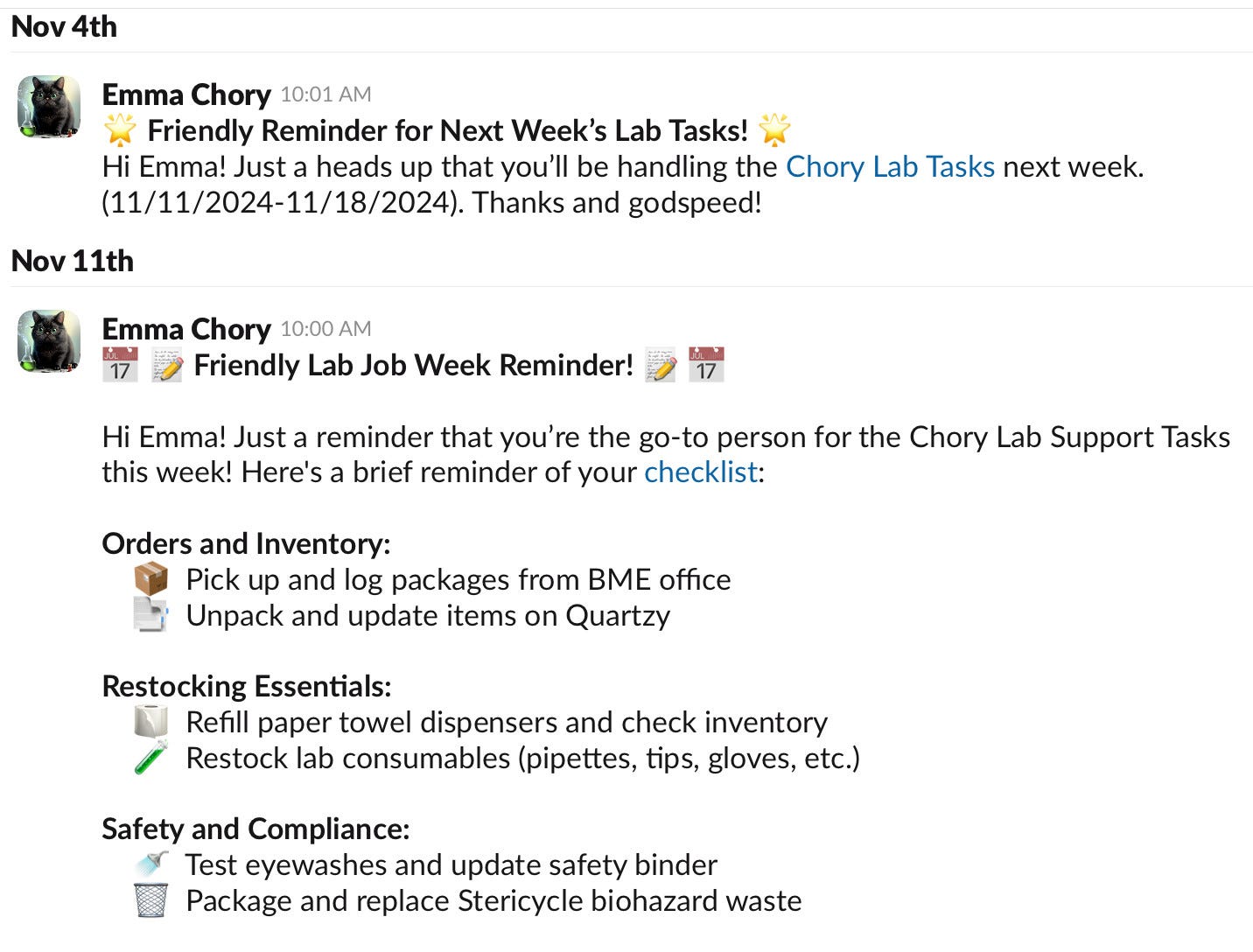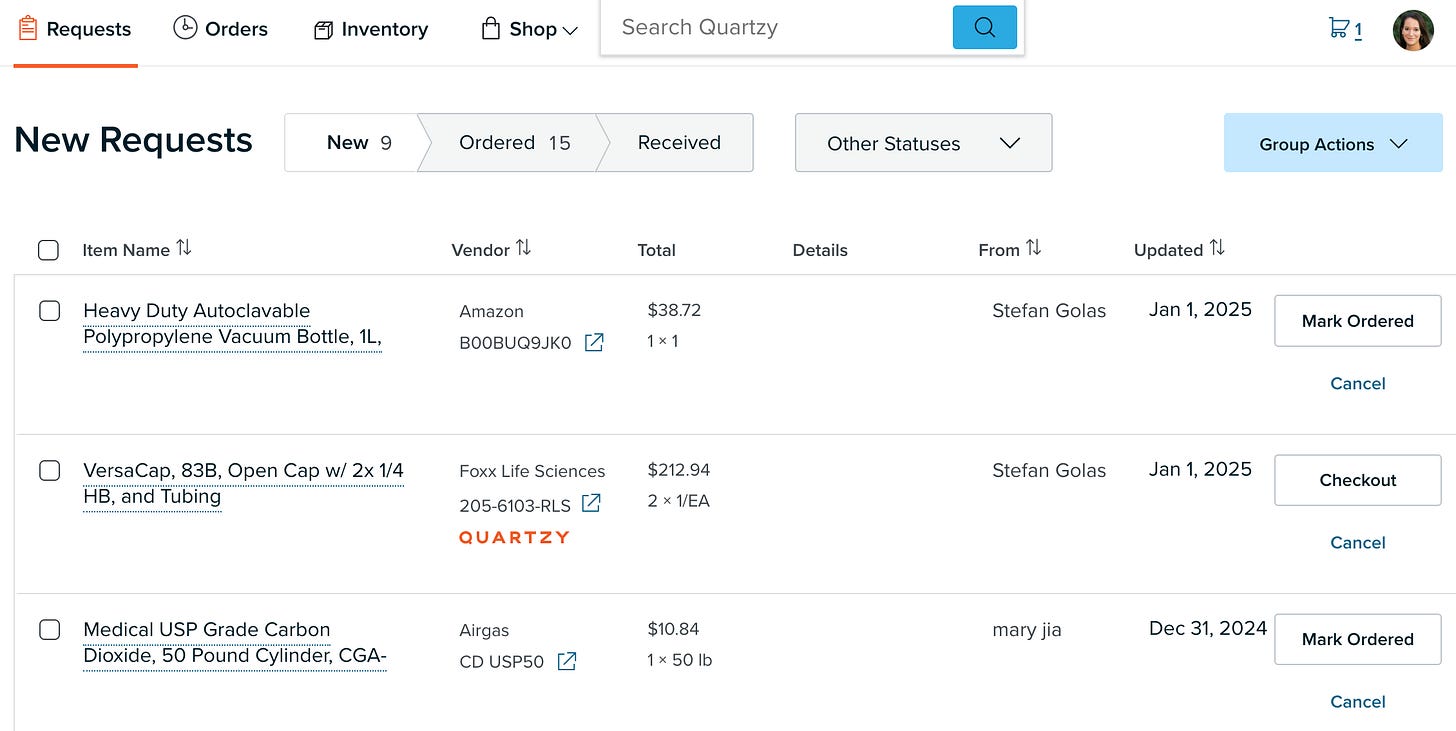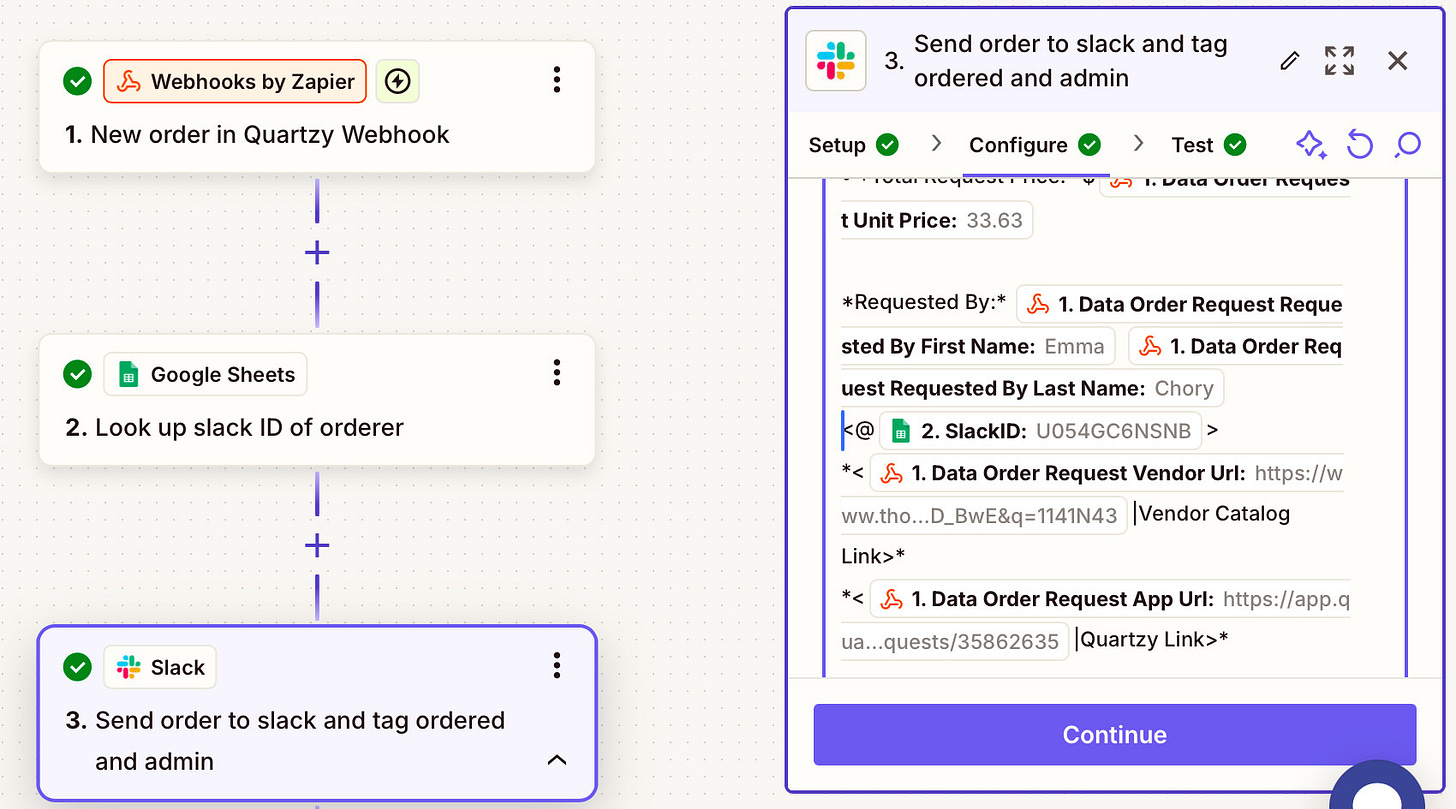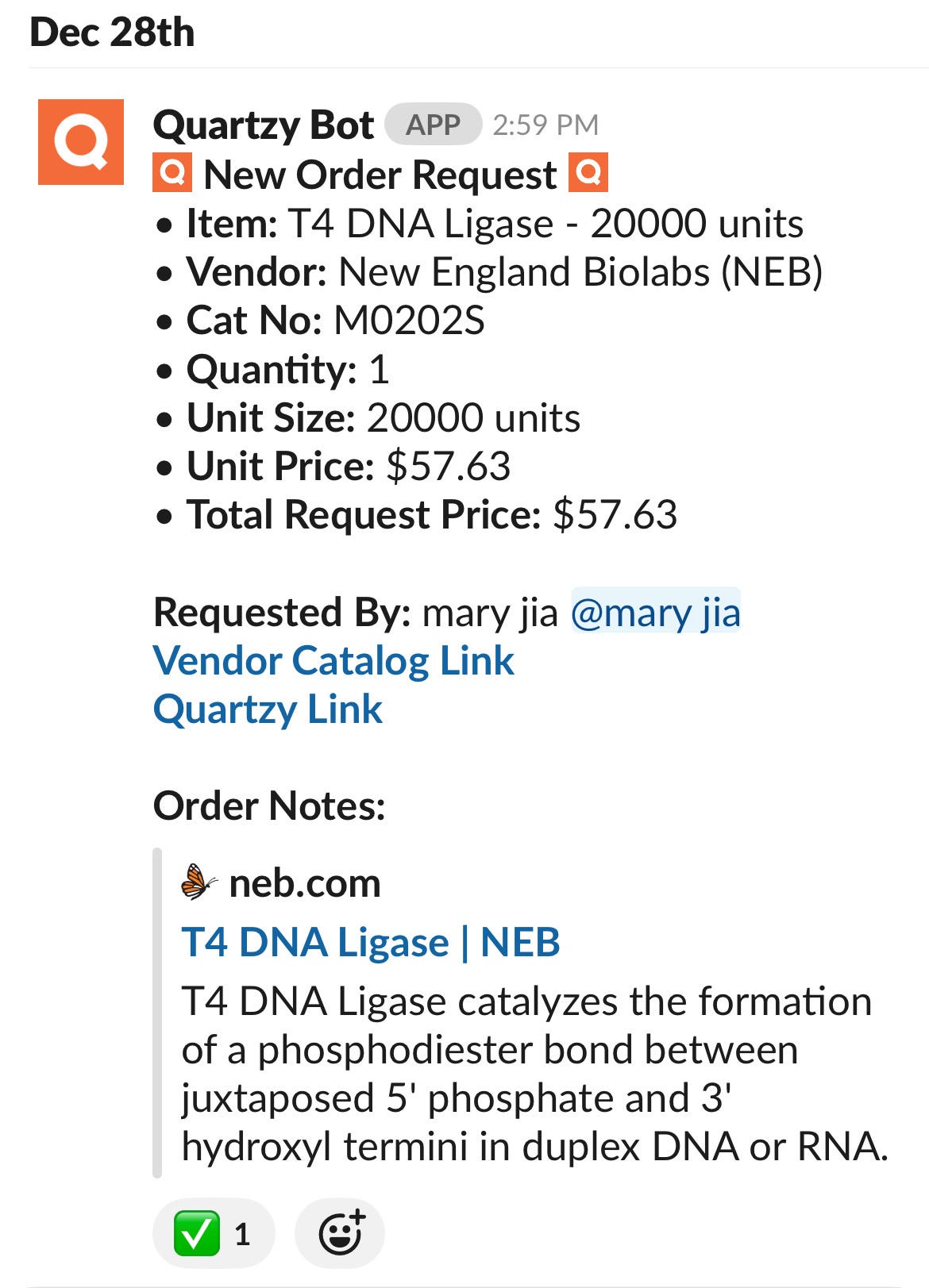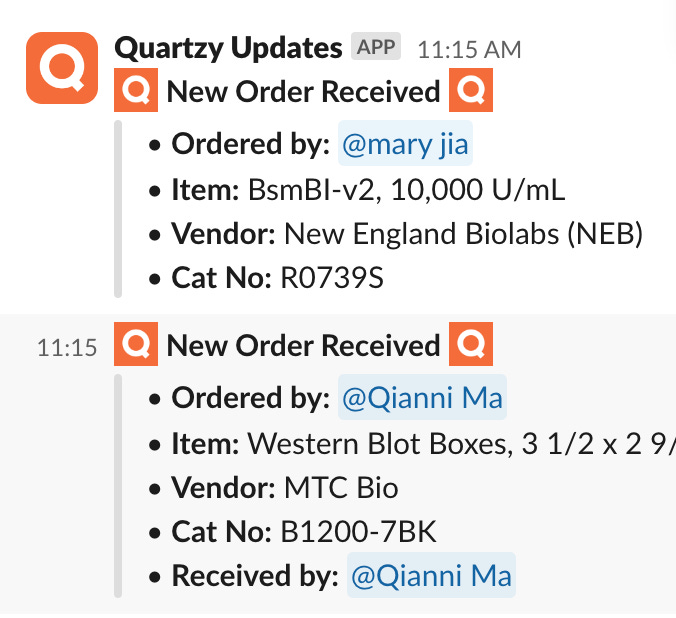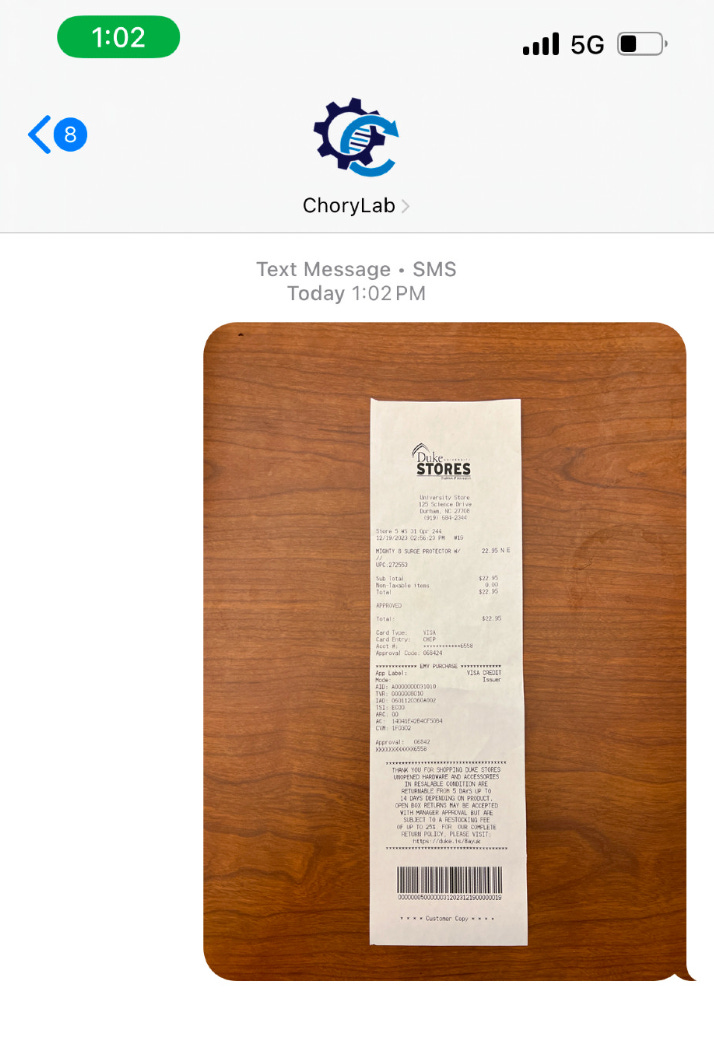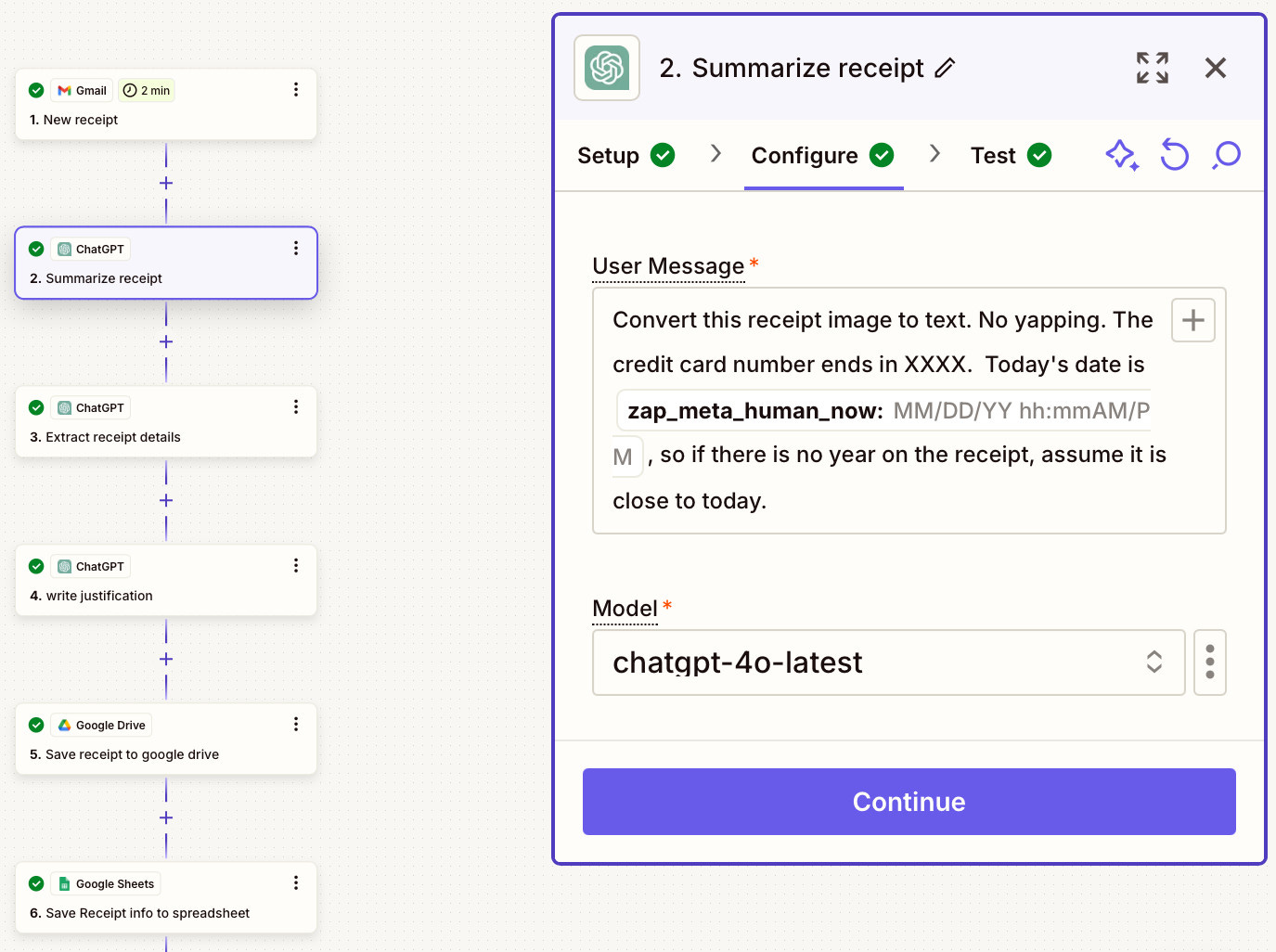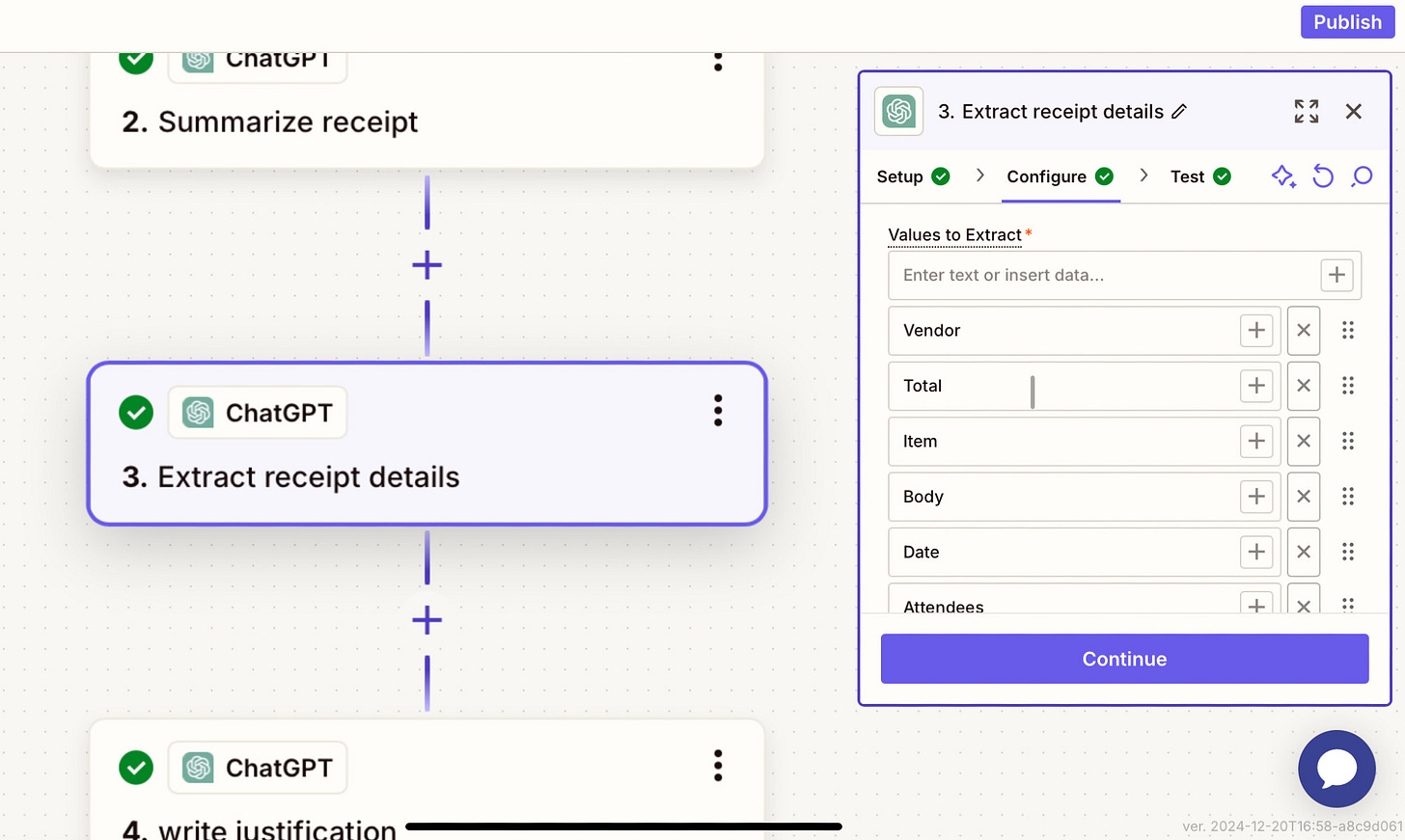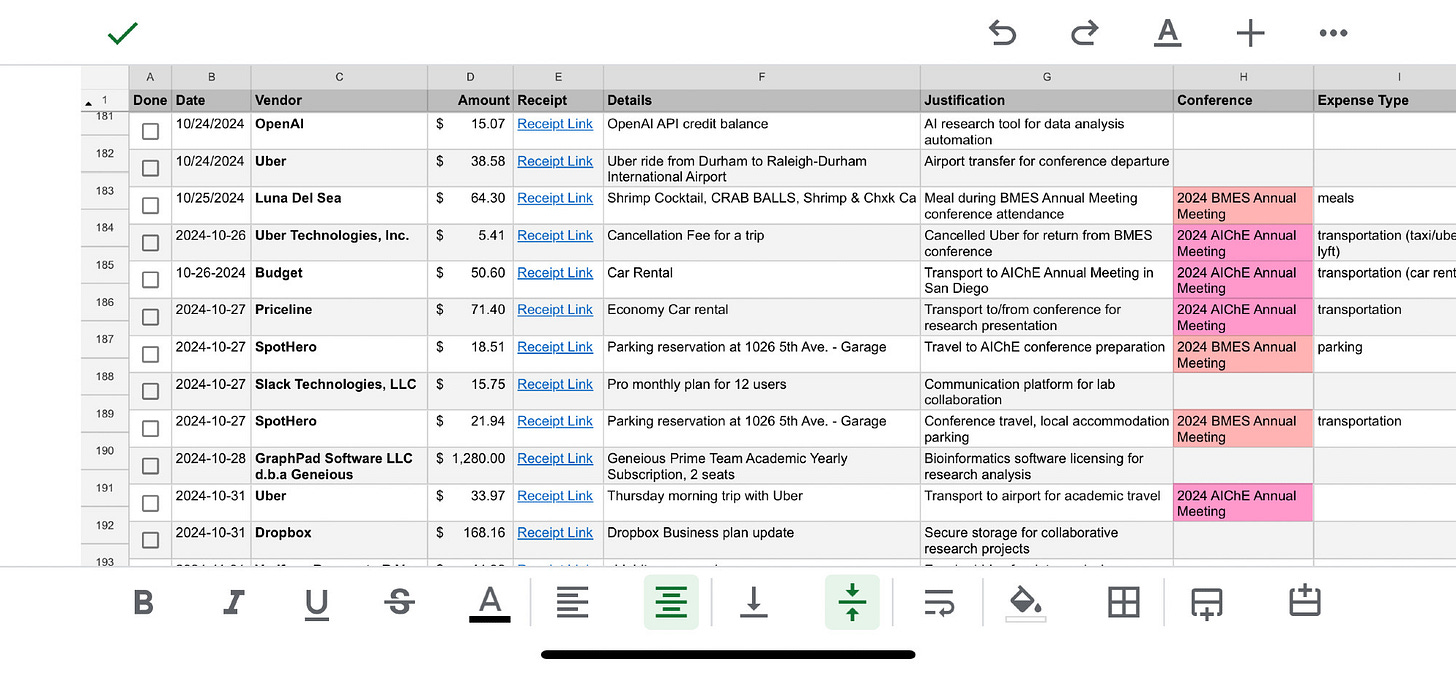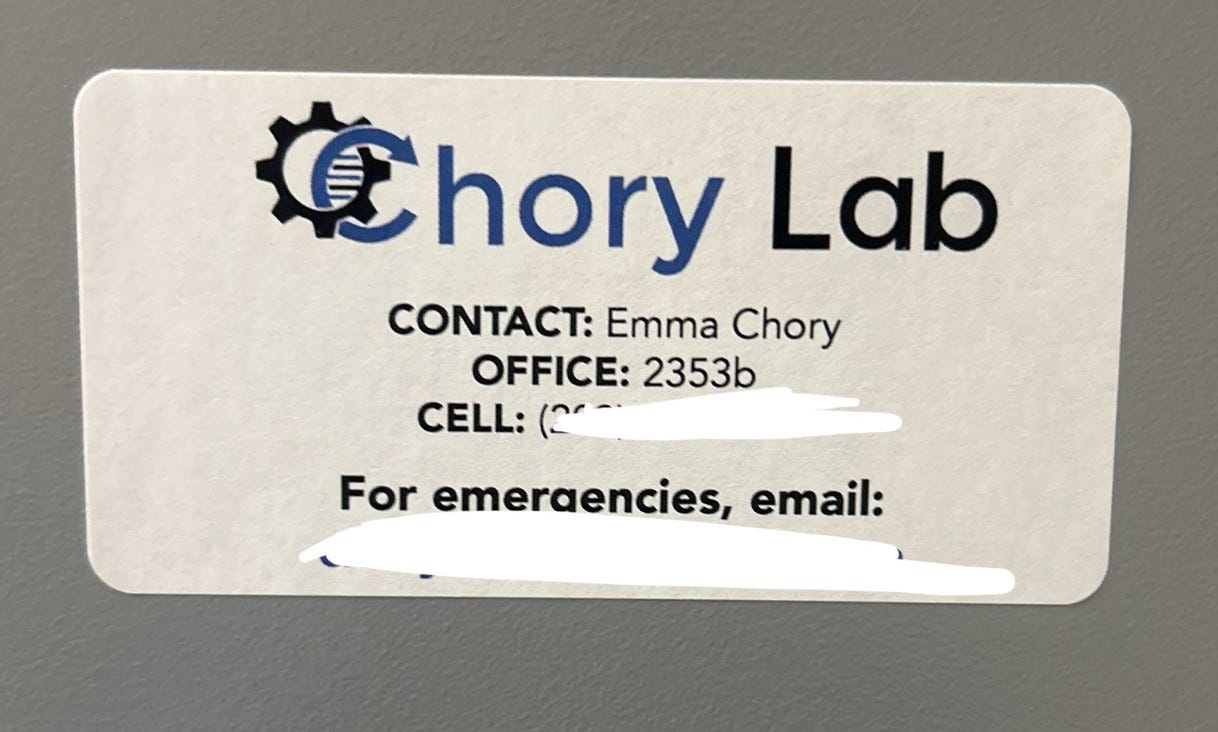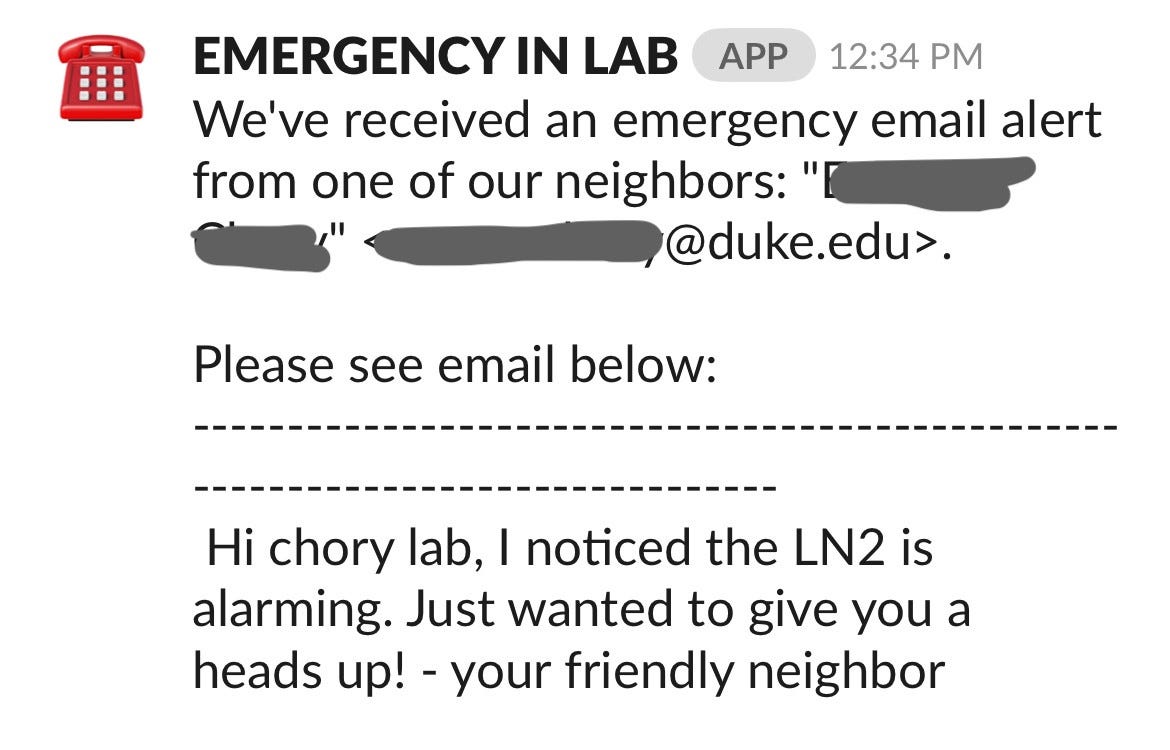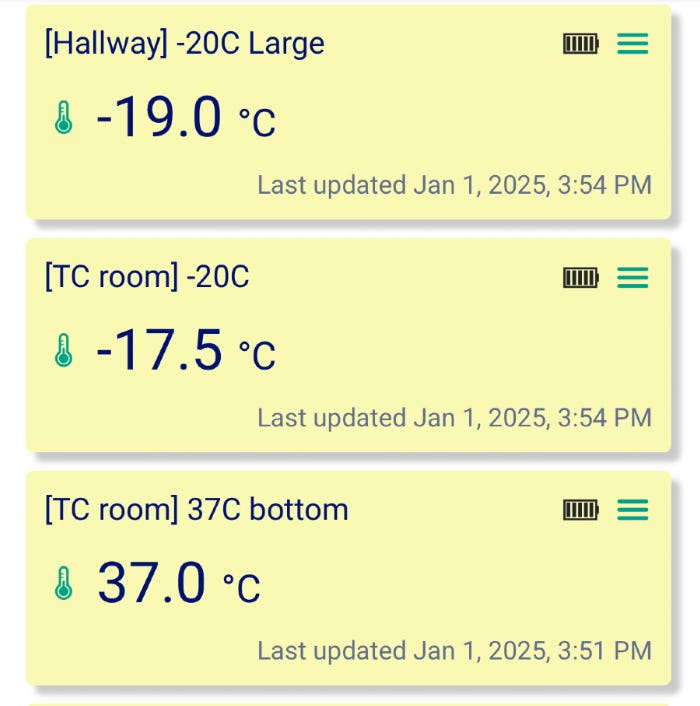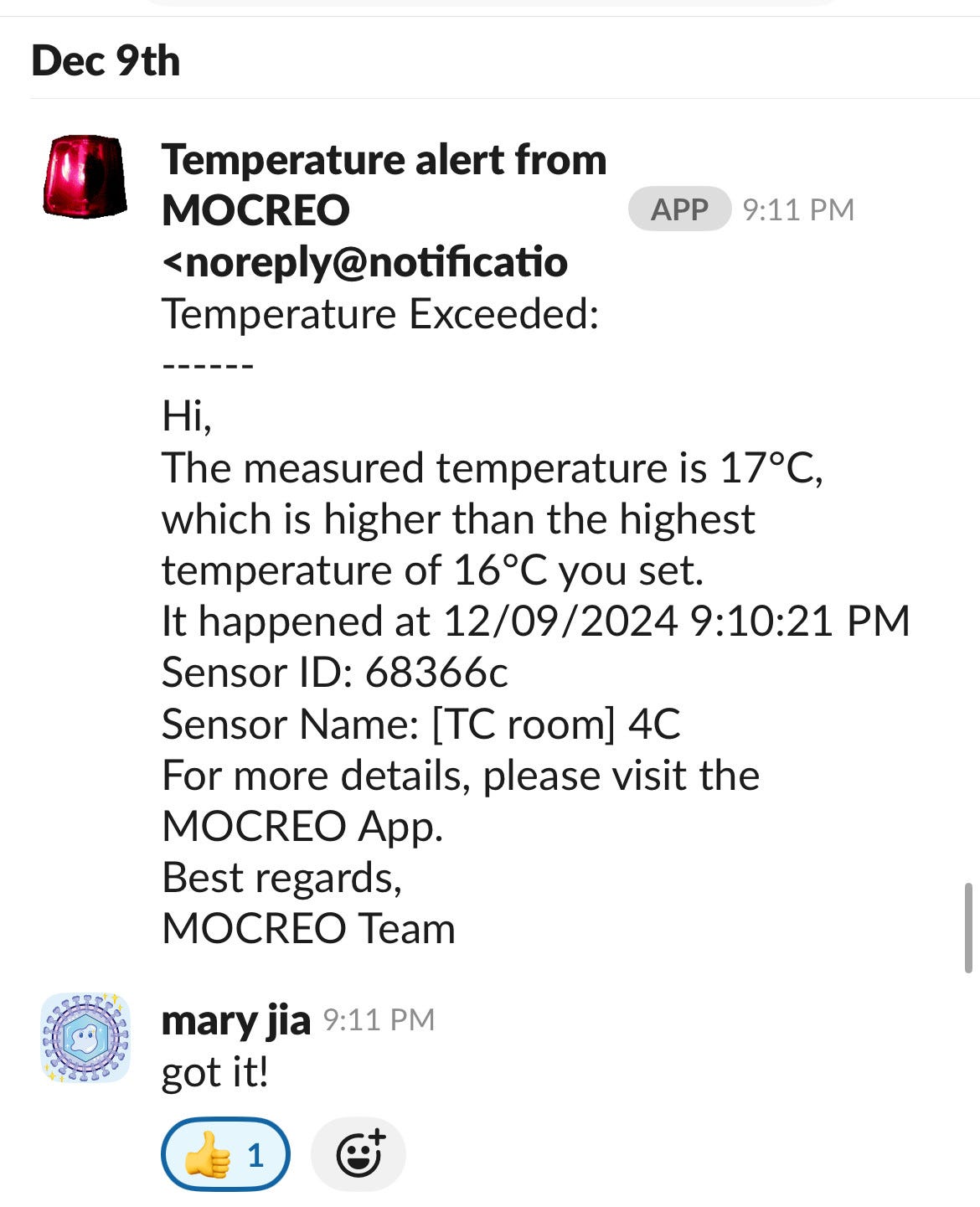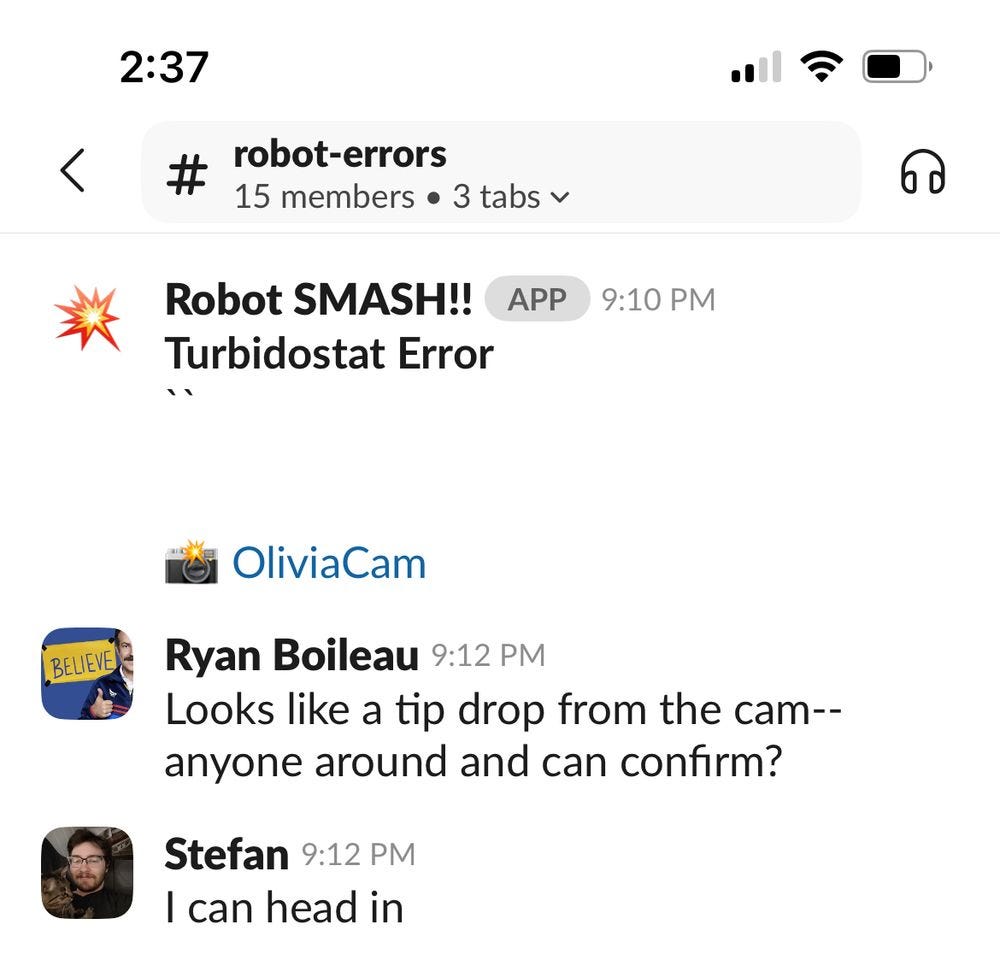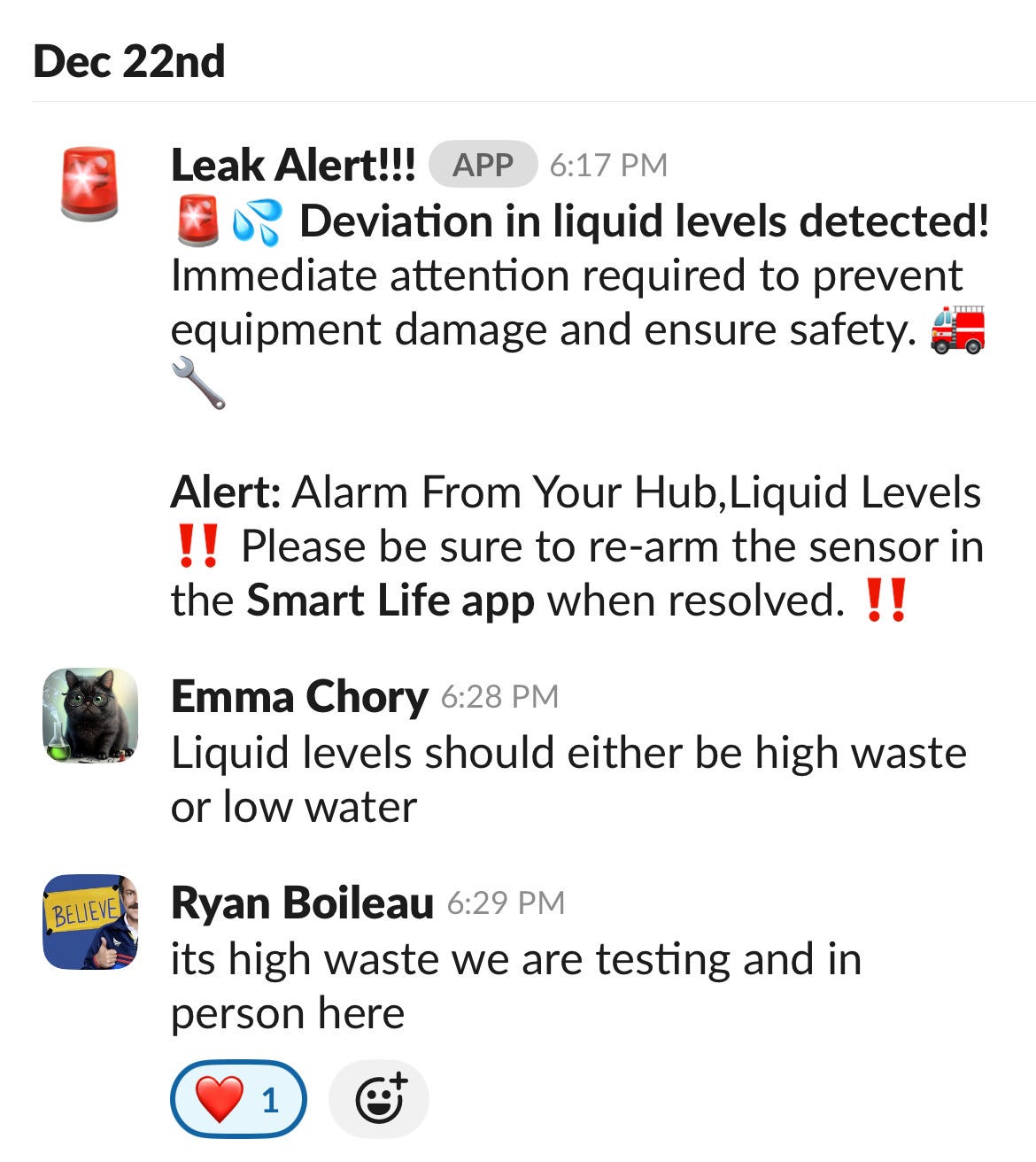New Year, New Lab: Automating Your Lab Life with Zapier 🎉
Freezers fail. Robots tantrum. Automation saves the day.
Happy New Year! 🎉 If your 2025 resolution is to finally organize your lab (looking at you, #NewPIs), you’re not alone.
Starting a new lab felt like juggling 11 balls when the world record is 9. Some of those balls are rubber—they’ll bounce back if you drop them. Others are wood—they might roll away, and someone else could pick them up (maybe they really need a new wooden ball!). But a few are glass. Automation will not turn you into a world-record juggler, but it could help keep more of the glass balls in the air.
This post dives into how we use tools like Zapier to tackle:
1️⃣ Recruitment & Scheduling 👩🔬
2️⃣ Finance & Ordering 💸
3️⃣ Alerts & Emergencies 🚨
First, a disclaimer: you do not need to be a paragon of organization to do this. Exhibit A: My postdoc bench was an absolute dumpster fire.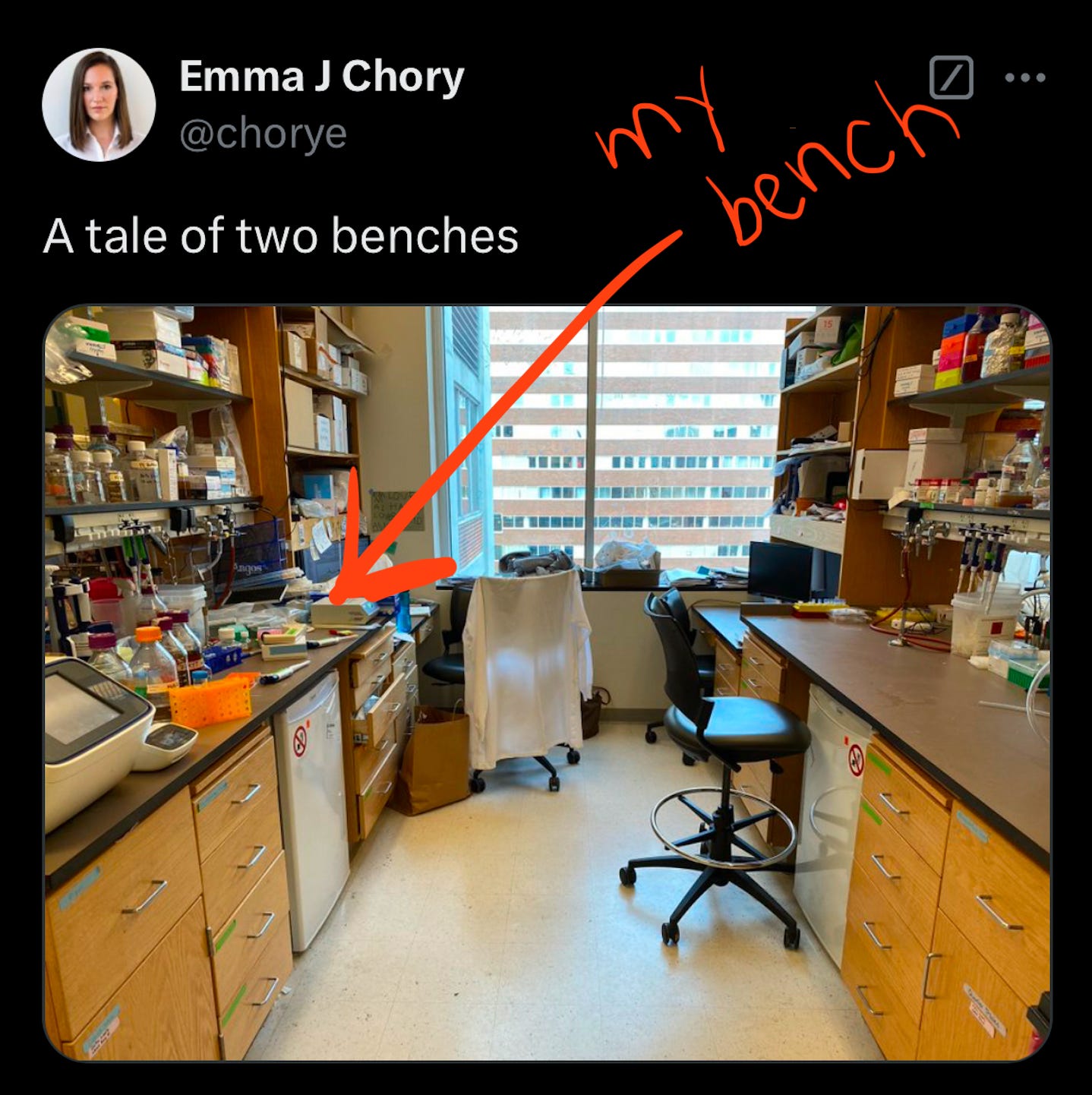
What Is Zapier?
Zapier is a workflow manager that connects apps and automates repetitive tasks. It works by setting up triggers (e.g., receiving an email, adding a new row to a spreadsheet) and actions (e.g., sending a Slack message or creating a document). The best part? No coding required.
If you’ve ever wished your Google Forms responses could magically appear in Slack or dreamed of receipts organizing themselves, Zapier is your new best friend.
1️⃣ People. Are. Everything.
Getting Back to Students Without Dropping the Ball
We get a lot of requests from undergrads about research opportunities, but my inbox is an absolute disaster. There’s no excuse for how bad it is. And yet, replying to students is really important to me. It’s not just about making sure undergrads don’t fall through the cracks—it’s also about giving PhD students opportunities to build mentorship skills. I missed so many requests in the first year, and decided to try to change that.
To do that, we created a Google Form where undergrads can express their interest in joining the lab. Zapier takes those responses and sends them directly to a private Slack channel where PhD students and postdocs can see their responses.
Every student gets seen, so the PhD students can reach out to them directly if they might be a good fit (plus I get to feel slightly less like a hot mess). Also, let’s be honest: mentoring undergrads is one of the most rewarding parts of lab life. Seeing PhD students step up to guide and support them is just as fulfilling. Automation doesn’t replace the human element—it just makes sure the humans don’t drop the ball and makes it easy for them to connect and reach out.
Lab Meeting Reminders + Bagels 🥯
Lab meeting is the cornerstone of our week. Bagels are non-negotiable. Using Zapier, we check a Google Sheet every week for who’s presenting and who’s on bagel duty. All the info it needs is stored in a spreadsheet with dates, presenters, etc.
Then, Zapier sends Slack and email reminders—complete with an animal GIF, because why not?
Weekly Lab Jobs: Rotating Tasks Made Easy
To keep the lab running smoothly, we rotate weekly jobs like equipment checks and cleaning— little things that easily fall through the cracks. Each week, Zapier sends personalized Slack reminders, including checklists, to the designated “task master” for the week. Same general principle as lab meeting reminders.
2️⃣ Money: No One Teaches Us How to Be Accountants 💸
Managing lab finances is the worst. No one tells you how to track budgets, deal with receipts, or organize inventory. But here’s how automation helped us:
Streamlining Orders with Quartzy 📦
Managing lab orders can easily become chaotic, with requests coming in from every direction. To bring order to this madness, we use Quartzy for inventory management and pair it with Zapier for seamless communication. Here’s how it works:
Requesting an Item: Lab members place requests through Quartzy, where all the details are logged.
Triggering Slack Notifications: Using a Quartzy webhook, Zapier detects new requests and sends a Slack notification. The notification tags both the requester and the designated person responsible for placing the order (lab members slack ID numbers are saved in a separate reference spreadsheet).
Order Arrival Alerts: When items are requested or received, students update the status, which triggers another Slack notification to alert the requester that the lab received their item. Also prevents items from being misplaced, and you know who to ask if you can’t find something.
The Receipt-Tracking Game-Changer 📋
Processing receipts is the actual bane of my existence. This workflow is a bit more advanced, as it integrates with the ChatGPT API to streamline the process. I’ll break this one down step-by-step:
Capture the Receipt:
A photo of the receipt is taken and sent to the lab’s designated receipt email. This can be done directly through text or email.Convert Receipt to Text:
Zapier detects the email/text and passes the receipt image to the ChatGPT API, which converts the image into text.It then extracts key details like the vendor name, total cost, date, and any other relevant info that we need to process the receipt (location for conference meals, etc.)
Save the Receipt Photo:
The original receipt image is saved to a dedicated Google Drive folder. This ensures that digital backups are always available for reference, and makes it very easy to transfer the info to our university reimbursement or p-card system.Log Details in a Spreadsheet:
The extracted information is sent to a Google Sheet for tracking. The spreadsheet includes columns for vendor, cost, date, and more, keeping everything organized, and also links directly to the image that was saved to google drive.
This setup took a little more time to configure, but the payoff has been immense. It saves hours of manual data entry, ensures no receipt gets lost, and keeps financial records organized and audit-ready. If you deal with countless receipts, this workflow will change your life, and (hopefully) your admins will thank you.
3️⃣ Alerts: because freezers always fail at 2am
Emergencies are inevitable in a lab, but automation can prevent small problems from becoming disasters.
Equipment Alerts: Saving Samples Before It’s Too Late
Every major piece of equipment in our lab has a label with a dedicated emergency email. If something goes wrong, neighbors can email us.
Zapier takes it from there: The email is forwarded to a Slack #alerts channel. This setup has saved us from freezer failures, incubator meltdowns, and other disasters.
Monitoring Temperature: No Lost Cell Lines 🙌
Freezers fail. 🥶 Incubators die. 🧫 Enough said. We have temp sensors on literally everything. Some sensors only send SMS alerts, but Zapier routes them through Google Voice to Slack.
Now, everyone in the lab gets real-time updates and they don’t just go to one person’s phone. Voila! No more lost cell lines or ruined reagents.
Robot Tantrums and How to Handle Them 🤖💥
Our lab uses liquid handling robots (affectionately named after Taylor Swifts’s cats: Meredith, Olivia, and Benjamin). Needless to say, they have a flair for drama—floods, malfunctions, you name it. For this, we wrote custom email alerts into their code to notify us of errors. Zapier funnels these emails to Slack, creating a permanent record of what went wrong so we can crowdsource solutions.
Preventing Robot Floods Before They Happen 💧
Olivia, Meredith & Benjamin are also prone to… floods.
Backup pumps and containment measures help, but we’ve added liquid level sensors to catch leaks early. We’ve added multiple types of liquid level sensors. Some sensors monitor for high or low water levels within tanks, while others are placed on the floor to detect any leaks. If a leak is detected, Zapier sends an urgent Slack message. Problem solved before disaster strikes and you destroy your downstairs neighbors’ lab.
Random Hacks That Make Life Easier
Here are a few other automations I’ve tried:
🌐 Filtering and summarizing RSS feeds for papers.
📅 Integrating Google Calendar to manage schedules.
💸 Tracking student spending in senior design projects (and some other random things for my classes!).
📝 Automating updates for student recommendation letters (which school, deadline, program, etc.— especially useful when applying to 10+ schools).
Pro Tips for Getting Started
Use “Email by Zapier” to create custom email triggers.
Add a “+” to your Gmail address for filtering (e.g.,
SmithLab+911@gmail.com).Google Sheets is your best friend for triggers and tracking tasks.
Final Thoughts
Setting up automation can feel intimidating at first—especially if you’re a new PI (or not) juggling a thousand responsibilities. But trust me, it’s worth it. Setting up these systems will save you hours of stress. It doesn’t have to be perfect. Just take it step by step, and let automation do the heavy lifting. A few hours upfront can save you countless hours later, and the peace of mind is priceless.
Happy automating, and here’s to a smoother, more efficient 2025! 🎉